|
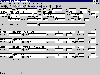
View
Screen
|
The patient is assigned to a specific company
and service branch; the system provides tracking for multiple
branches and companies.
The patient's most recently measured height
and weight are displayed in both metric and non-metric units
with the date the measurements were taken. The age is calculated
from the birthdate; the surface area is calculated from the
height and weight using parameters set by the system administrator.
The patient delivery instructions with map
code are printed on the delivery report. Language is an optional
free form text field that can be used to indicate, for example,
that a patient may speak only a foreign language. The reimbursement
code can be used to designate reimbursement personnel assigned
to this patient. Management reports track the performance
by reimbursement code, and aging reports help the reimbursement
staff focus efforts where they are most needed.
|
|
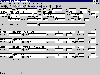
View
Screen
|
This screen allows entry of names of people
associated in some way with the patient's care. The patient
relation block is scrollable to show multiple possible caregivers,
relatives, or neighbors.
When entering a new patient's information
you can easily add a new physician, hospital, referral source,
nursing agency, nurse, or claim center at the same time. For
example, during selection of the physician just enter in the
new physician information and select it back into the patient
screen. All associated information will be automatically filled
in, such as name and phone. This does not require moving through
a menu tree, but is available through all lookups directly
from the field.
|
|
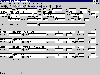
View
Screen
|
Basic patient medical information such as
height and weight measurements, diagnoses, drug and non-drug
allergies, and a plain-text medical history are stored and
referenced in reports throughout the system. Patient medical
information is continued on the next screen page (not shown).
An interface to Medi-Span is used for drug
interaction checking, allergy/prior adverse reaction checking,
drug-disease checking, duplicate therapy, drug dosage checking,
compliance checking, patient drug education and patient counseling.
Drug allergy reaction on-set and drug allergy symptoms are
tracked for Medi-Span. Symptom types tracked include skin,
shock, asthma, nausea, anemia and other with space for description.
Hint text for each field is provided at bottom of screen.
|
|
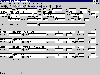
View
Screen
|
DME items are tracked by serial number, and
a history of all movements from one location to another is
maintained in inverse time order; the current location is
displayed at the top.
DME reports show items tracked by item and
location. Numerous parameters are available on the tracking
reports allowing, for example, listing by DME type, which
items are rented from vendors, items with upcoming biomed
checks, or out to a location or patient.
|
|
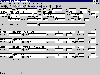
View
Screen
|
This is a typical print parameter screen.
Reports print only the data matching the
entered parameters. Any combination of parameters can be specified.
For example, an aged trial balance report sorted by patient
could select only for patients with a specific claim center
who had service within a particular date range. A simple blank
in any parameter indicates "all" for that parameter.
|
|
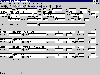
View
Screen
|
This main Inventory screen is used to define
inventory items at the highest level. Lower level screens
track perpetual inventory by location and lot, and the lower
level counts are summarized here.
|
|
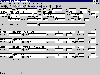
View
Screen
|
Perpetual inventory is supported by purchase
order and receiving functions which increment inventory, and
sales order and shipping functions which decrement inventory.
Inventory counts are tracked by company, service branch, location
(warehouse or other consignment location) and lot. Inventory
adjustments can be made by users with sufficient access authority
to account for items which are broken, etc..
|
|
|
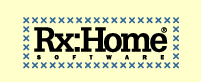


![]()
![]()
![]()
![]()