|
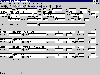
View
Screen
|
Multiple insurance claim centers can
be entered per patient. The primary claim center has the billing
sequence of 1, the secondary claim center has the billing
sequence number of 2, etc. The patient is automatically referenced
as the final payor by the system.
When a claim center is entered the
forms required by the claim center are automatically listed
in the lower block of the screen. The dates the forms are
sent out and received back are tracked and are used to provide
automatic reminders. Forms not received or soon to need re-certification
show up on various reports, such as the delivery report.
|
|
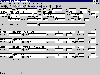
View
Screen
|
This screen displays the patient's
total outstanding balance with a scrollable list of the patient's
invoices. A single keystroke allows you to zoom (i.e., drill
down) to the main invoice screen to view the details of any
particular invoice.
|
|
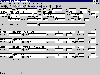
View
Screen
|
Secondary invoices may be generated
with a single keystroke.
Invoice amounts cannot be modified
within closed periods. The accounts closed date is set by
the administrator.
The lower block of the screen displays
a count of various items on the invoice. Subsidiary screens
are available from the menu listed under 'Details', including
inventory item charges, miscellaneous charges, DME related
charges, deductions, nursing visit charges, payments, adjustments.
Also on the menu are navigation to patient insurance, HCFA
claim data, and HCPCS and kit screen.
|
|
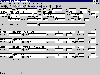
View
Screen
|
All prescription and DME items are
automatically filled in during invoice generation and can
be edited.
Various special invoicing such as splitting
a single prescription among multiple invoices or combining
multiple prescriptions onto a single invoice can be easily
accomplished.
If a claim center is flagged as requiring
30-day billing then charges for multiple prescriptions and
nursing visits are automatically accumulated onto a single
invoice for the 30-day period.
|
|
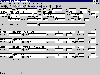
View
Screen
|
Adjustments such as write-offs are
entered on this screen with a reason for the adjustment; various
reports total adjustments by reason code. Payments and adjustments
on the invoice to the primary payor become deductions on the
invoice to the secondary payor.
|
|
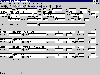
View
Screen
|
Payments and bank deposits are entered
on this screen and payments are applied to invoices. Multiple
(partial) payments may be applied to a single invoice or a
single payment may be applied to multiple invoices in any
combination. The system keeps track of the applied and unapplied
portions of each payment as well as the paid and unpaid portions
of each invoice.
Reports derived from this information
include: Deposits Report, Deposit Application Report, Payment
Application Report, Invoice Payments Report, Cash Application
Report, Invoice Profit Report, and various amount due and
aging reports.
|
|
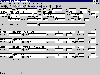
View
Screen
|
This is a sample full screen menu.
Invoices are generated automatically
with all prescription and nursing visit information; after
generation an invoice can be edited. Invoices can be generated
at any time, but generally this is done automatically at night.
Invoices can also be manually entered for such items as miscellaneous
non-prescription charges.
Invoices are tracked by mail out date.
Lists of mailed and non-mailed invoices are provided in addition
to a special report showing any forms needing to be signed
that will hold up mailing of an invoice. There are numerous
reimbursement reports. Age trial balance reports are printed
sorted many different ways, for example, by patient or by
claim center.
|
|
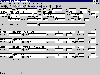
View
Screen
|
This menu shows several of the financial
analysis reports.
|
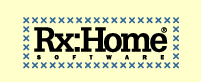


![]()
![]()
![]()
![]()
