|
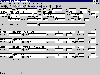
View
Screen
|
Basic patient information is displayed for
reference in the header. Prescriptions are identifiable by
their DEA classification, i.e., N for narcotic, C for controlled;
this is derived automatically from the classification of the
items included on the prescription. If a prescription is voided,
the void date and reason for voiding will be displayed at
the top left corner of the screen. The user ID of the person
voiding or entering a prescription is tracked. The next delivery
date and delivery note print on the daily notes (to-do) calendar.
The lower block of the screen displays a
count of various items on the prescription. Subsidiary screens
are available from the menu listed under 'Details', including
ancillary, non-compounded, and compounded prescriptions, DME
items, caregiver additives, prescription instructions, dose
scheduling and claim center authorizations.
Copy, refill, transfer of prescriptions
between branches, and standard prescription orders are supported.
After a prescription is copied, refilled, transferred or pulled
from a standard order the individual detail items can be edited.
|
|
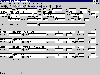
View
Screen
|
Basic patient and prescription information
is displayed for reference in the header.
The special prescription instructions print
on the prescription and compounding record reports; the label
instructions print on the label; and the prescription delivery
instructions print on the delivery verification report.
Place of service and condition codes receive
default values from the patient information, and can be over-ridden
here.
|
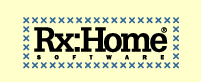


![]()
![]()
![]()
